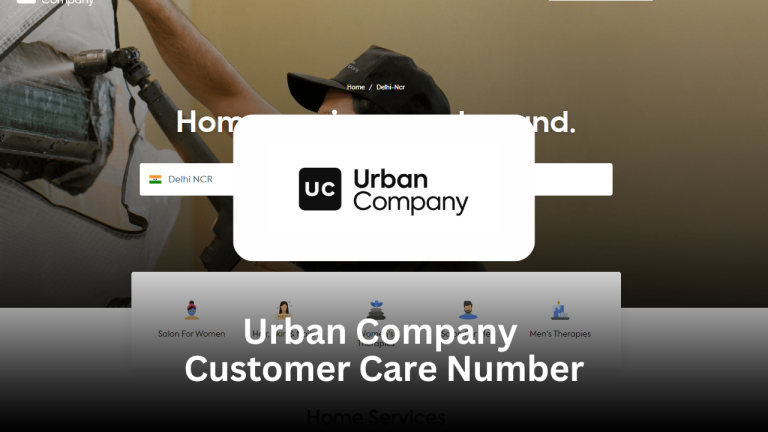Urban Company, previously known as UrbanClap, has become one of India’s most trusted platforms for home services. Whether you’re booking a beautician at home, getting your AC serviced, or hiring a plumber, Urban Company offers a seamless experience at your fingertips.
But as with any service-based platform, issues can arise — from booking errors and technician delays to payment and refund-related concerns. That’s where the Urban Company customer care number and support system come into play.
This comprehensive blog covers all the ways to reach Urban Company’s support, what to expect when you contact them, tips for faster resolution, and a detailed FAQ section.
🌟 About Urban Company
Urban Company started in 2014 with a mission to make daily home and personal care services easier and more reliable. Over time, it has grown to serve millions of users across major cities in India and international markets such as Dubai and Singapore.
Their services include:
- Beauty & wellness (salon at home, massage, grooming)
- AC repair & servicing
- Appliance repair (fridge, washing machine, etc.)
- Electrician, plumber & carpenter services
- Home cleaning & pest control
- Fitness & yoga
- Home painting & renovation
With trained professionals, background-verified staff, upfront pricing, and a mobile app interface, Urban Company has revolutionized service delivery in urban India.
📞 Urban Company Customer Care Number
Urban Company has evolved to be a tech-first company, meaning most support is provided through their in-app help center or chat support. However, in case of escalations or emergency issues, phone support may also be available.
✅ Primary Urban Company Support Number
- Customer Care Number: Available through the app only (no direct national helpline published for all users).
- Alternative: Use the “Help” section on the app or website to request a callback.
Tip: The best way to connect with customer care is via the Urban Company app, where each booking comes with an associated help thread.
📲 How to Contact Urban Company Support (Step-by-Step)
Step 1: Open the Urban Company App
Available on Android and iOS
Step 2: Go to “My Bookings”
Select the booking for which you need help.
Step 3: Tap on “Need Help?”
You’ll find options for:
- Rescheduling
- Canceling
- Technician delay
- Quality issue
- Refund queries
- Warranty claim
Step 4: Choose Chat or Callback
Depending on your issue, the system will either:
- Provide instant resolution through automated answers
- Connect you to a live agent via chat
- Allow you to request a callback (based on severity)
💬 Urban Company Chat Support
Urban Company prioritizes digital-first support. Their in-app chat is responsive and handles:
- Booking confirmation issues
- Refund follow-ups
- Warranty checks
- Missing items
- Unsatisfactory service feedback
Chat agents are available during business hours, typically 9 AM to 9 PM IST.
📧 Email Support
While not actively promoted, some users report receiving responses from support through this route:
- Customer Support Email (reported): Not publicly confirmed; best to use in-app support
For complex billing issues, legal concerns, or unresolved matters, the app allows escalation to a supervisor level.
🧾 Common Issues Where Urban Company Support Helps
- Technician is late or did not show up
→ Support reschedules or offers a refund. - Dissatisfied with service quality
→ You can raise a complaint and request compensation or revisit. - App is not working or booking fails
→ Agents can help book your slot manually or troubleshoot the app. - Incorrect charges or overbilling
→ Refunds are processed once verified. - Need to reschedule service
→ Available easily through the app without penalties if done within the time limit. - AC repair not working post-service
→ Urban Company provides warranties on certain services.
🔁 Refunds and Revisit Policies
Urban Company offers revisit or refund options if the service provided is below expected quality or incomplete.
- Refund time: 3–7 working days
- Revisit window: Usually within 24–48 hours
- Warranty: Available for appliance repairs (typically 30 days)
All of these options are accessible via the app.
🌐 Support via Social Media
Urban Company maintains active profiles on platforms like:
- Twitter (X)
DMs sent here are usually responded to within 24 hours. For urgent issues, use the app for real-time support.
🧠 Tips for Fast Resolution
- Always raise a complaint from the same booking ID
- Use the app’s Help section instead of calling randomly
- Be specific: include service date, technician name, and problem
- Take before & after photos if service is damage-related
- Use polite but firm language when escalating
🔐 Urban Company’s Safety & Privacy Policy
Urban Company places emphasis on:
- Verified professionals (background checked)
- PPE kits for services like beauty & massage
- End-to-end encrypted chats
- Mask and hygiene protocols
- Safe online payment methods
In case of any misconduct, users can report via the support chat — these cases are taken very seriously.
🛠 Warranty and After-Sales Support
For appliance repair, AC servicing, and plumbing, warranty options include:
- AC service: Up to 30 days
- Appliance repair: Parts warranty if applicable
- Plumbing/electrician: Usually revisits within 1-2 days if problems persist
Make sure to check warranty terms in your booking summary.
📊 Urban Company for Partners – Technician Support
Technicians (partners) can also use the app to raise issues regarding:
- Payment
- Job scheduling
- Customer complaints
- App errors
They have a separate support channel accessible within their “Partner” version of the Urban Company app.
🔁 Urban Company in Different Cities
Urban Company operates in over 40+ cities in India, including:
- Delhi NCR
- Mumbai
- Bengaluru
- Hyderabad
- Kolkata
- Pune
- Jaipur
- Ahmedabad
- Chandigarh
- Chennai
Customer care support is centralized via the app, so contact methods remain the same.
Frequently Asked Questions – Urban Company Customer Care Number
Does Urban Company have a toll-free customer care number?
Urban Company primarily uses in-app chat support. There’s no toll-free number for general users. Callbacks are available upon request through the app.
How can I raise a complaint?
Open the app
Go to the booking
Tap on “Need Help?” and raise your concern
Is Urban Company customer support available 24/7?
Support hours are usually from 9 AM to 9 PM, 7 days a week. Emergency callback options may be available for critical issues.
How do I get a refund from Urban Company?
Go to the booking > Help > Refund Issue > Fill out the reason. Refunds are usually credited within 3–7 days to your original payment method.
Can I reschedule a service?
Yes. You can reschedule from your booking summary page up to a few hours before the appointment.
What if the technician doesn’t show up?
You can raise a no-show complaint, and Urban Company will help reschedule or offer a refund/credit.
Are there warranties for appliance repairs?
Yes, most appliance services come with a 30-day revisit warranty. Details are in your service summary.
How can I get in touch with Urban Company in case of an emergency?
Use the “Help” section in the app and choose the most urgent issue category. The system will prioritize your query and may initiate a callback.
Can I contact Urban Company on WhatsApp?
Currently, Urban Company does not provide official WhatsApp support. Use in-app chat or request a callback.
What documents do I need for refund or escalation?
Usually none. But for proof, it’s helpful to have:
Booking ID
Photos of damage (if any)
Technician name
Chat history (if you had previous interactions)
Urban Company has truly changed the landscape of service delivery in urban areas. While their app-based model is intuitive and convenient, knowing how to reach out when things go wrong is crucial.
Though there isn’t a direct, always-available Urban Company customer care number, the in-app chat, help system, and callback options provide solid, dependable support when used properly.
Save this blog or bookmark the app’s help features — so next time you face a booking hiccup, you know exactly where to turn.