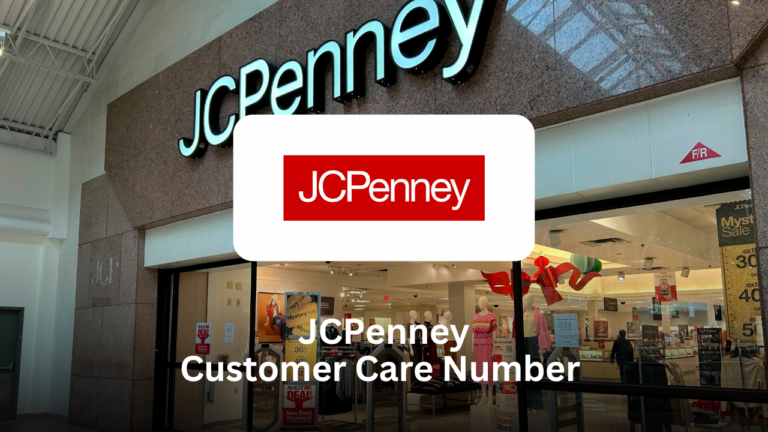In India’s bustling world of online shopping, Flipkart stands as one of the biggest e‑commerce players. From smartphones and fashion to groceries and home appliances, Flipkart has it all. But in the fast-paced environment of day‑long deals, last‑mile delivery, and payment coordination, issues inevitably arise: delivery delays, wrong items, payment failures, returns, or warranty hassles. That’s when knowing Flipkart Customer Care methods becomes crucial.
In this exhaustive guide, you’ll find:
- Flipkart’s Customer Care contacts
- How to get help in seconds
- Common issues & quick fixes
- Returns & refunds explained
- Tips to fast-track resolutions
- A robust FAQ section
Flipkart Customer Care Numbers
✅ Primary 24×7 Toll-Free Helpline
1800‑208‑9898
• Available round‑the‑clock
• Ideal for immediate inquiries and escalations
✔️ Regional Office Numbers
Flipkart operates regional support offices in major cities. These numbers are listed on your order invoice and app under “Need Help?”. They route your call to local executives, often helping solve issues faster—especially in cases of delivery or courier network problems.
📞 Flipkart Seller Support (for marketplace sellers)
Marketplace sellers use a unique support line accessible via Seller Hub. This support is distinct and tailored to seller-centric queries.
Fast & Efficient Help Options
In‑App & Website Chat Support
Click “Need Help?” on the order page, select your issue, and connect with Flipkart’s live chat. Common categories include:
- Delivery delays
- Wrong / damaged product
- Payment failed
- Return & refund status
- Replacement & warranty
The interactive prompts narrow down your problem and put you in chat with a support agent for quick resolution. Response times are usually less than 60 seconds.
Call‑Request Option
Inside the chat window, you can request a callback from Flipkart support, bypassing hold times. You choose your preferred callback time and get connected automatically.
Flipkart Social Media Support
Flipkart maintains active support profiles on major social networks. You can message them with your Order ID, and they typically respond within a few hours.
Common Problems & Instant Solutions
| Problem | Recommended Action |
|---|---|
| Order not delivered | Use chat to escalate; share order ID & ETA tracking |
| Receiving wrong item | Choose “Wrong Item” in chat, request replacement or return |
| Damaged product | Initiate “Damaged Product” return, attach images |
| Change in delivery address | Chat or helpline pre-delivery; post-dispatch use Flipkart help form |
| Payment failed | Request manual payment options or retry through OTP |
| Exchange deadline reached | Use return + reorder; explain urgency in chat |
| Warranty service delay | Raise “Need service center address” in chat |
| Cancelled orders unsatisfactorily | Raise an escalation in chat with order ID |
Understanding Returns & Refunds
Return Eligibility & Timeline
Most items on Flipkart qualify for 7–30 day returns, depending on the category:
- Electronics: 7 days
- Fashion & FOOTWEAR: 30 days
- Groceries: No returns, but customer service assists with exceptions
To return:
- Go to My Orders → select item → click Return
- Choose a reason
- Schedule pickup (usually within 48 hours)
- Refund credited to original payment method or Flipkart Wallet
Refund Process & Duration
Refund process:
- Gift cards / prepaid wallet: 1–2 days
- Credit cards / net banking: 5–7 business days
- EMI refunds may vary by bank, typically up to 14 days
For delays, connect via chat with your Refund ID.
Replacement & Remake
If you receive a damaged/wrong item:
- Initiate an immediate request
- Flipkart either reorders or refunds without return in select scenarios.
- In other cases, wait for pickup before replacement
Warranty & Service Requests
For gadget-related purchases:
- Choose “Get Service Center Details”
- Flipkart shares nearest brand-authorized center number and address
- You handle warranty, and Flipkart may follow up if delays occur
Pro Tips to Get Faster Support
- Keep Order/Return IDs on hand
- Be clear & concise during chat
- Provide supporting images for damaged items
- Request callback times during non-peak hours (early morning or late evening)
- Escalate politely if no resolution in 48 hours
- Use bookmarks in the app for easy access to your chat history
- Leverage Flipkart Plus—loyal members get priority in support queues
Mastercard Dispute Policy
For unresolved payment issues after the 30‑day window:
- Contact your card issuer
- Provide transaction/tracking ID or payment reference from Flipkart
- They initiate dispute claim if support is unsuccessful
FAQs – Flipkart Customer Care Number
What is the Flipkart customer care number?
1800‑208‑9898 – available 24 hours daily
Can I speak to a live person directly?
Yes—either dial the number and follow the IVR or choose “callback” or “other issues” in chat support.
How do I report a damaged product?
Go to Order > Return > “Damaged Product,” upload photos, and schedule pickup.
My return hasn’t been collected. What now?
Follow up in chat or call helpline with your return ID to escalate the pickup request.
How soon will I get my refund?
Wallet: 1–2 days; Card/Bank: 5–7 business days; EMI: Up to 14 days.
Can I change delivery address after dispatch?
Yes—connect via chat ASAP (before courier hands over), or use the help form with a valid reason.
No return allowed for items I received—what do I do?
Some categories are non-returnable. Use chat to escalate if the product is defective or mismatched.
My EMI payment got deducted twice. What do I do?
Share transaction details with Flipkart support. Refund or adjustment is processed after verification—usually within 10–14 days by your bank.
How do I escalate my unresolved issue?
In chat, respond with “I’d like to escalate.” You’ll be connected to a senior agent or supervisor. Include order info & date.
Do Flipkart staff ever visit my address?
Yes, for high-value electronics like TVs, support teams may arrange verified technicians to install or service the product at your home.
Handling Major Disruptions (Strike, Network Failures)
During Black Fridays or festivals:
- Expect higher-than-normal volume
- Use chat/callback early in the morning (6–8 AM)
- Keep tracking your request from the chat flow
- If delays exceed 72 hours—escalate using chat or dial helpline and request priority assistance
Marketplace Seller Issue?
If you bought from a third-party or marketplace seller:
- Use chat option “Buy from seller”
- Specify seller name and order ID
- Return requests are handled via Flipkart but may involve seller coordination
Flipkart Plus Priority Support
Members of Flipkart Plus enjoy:
- Dedicated support queue
- Faster refunds and return processing
- Access to exclusive customer care chat channel
Summary Table – Support Channels
| Channel | Best For | Availability |
|---|---|---|
| Helpline | Urgent calls, escalations | 24 x 7 |
| In‑App Chat | Returns, replacements, queries | Typically <60 sec response |
| Callback Request | Avoiding hold time | Selected time slots |
| Social Media DM | Minor or delayed queries | Within hours |
| Email Invoice Support | High-value orders, warranty or invoice issues | 24–48 hr turnaround time |
| Flipkart Plus Channel | Priority resolution | High-priority queues |
Final Thoughts
Flipkart makes online shopping easier than ever, but when something goes wrong, you’ll want fast and reliable help. Using the 1800‑208‑9898 number alongside in‑app tools, chat, callbacks, and escalation protocols ensures problems are resolved quickly. Keep your order and return IDs handy, be clear and polite in your communication, and track your request until closure.
Once you get the hang of the support flow, managing refunds, replacements, or cancellations becomes hassle-free—helping you enjoy your Flipkart experience fully.