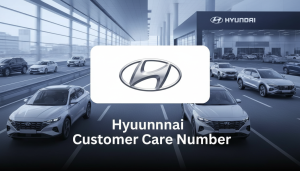Zoomcar is India’s leading self-drive car rental platform, offering flexible hourly, daily, or long-term rentals across major cities. Whether you’re booking it for a weekend road trip, an outstation journey, or urgent transport, a smooth experience depends on reliable customer support. This guide covers how to get help, resolve issues fast, and make the most of Zoomcar’s services.
Why Zoomcar Customer Care Matters
While Zoomcar allows contactless bookings and hassle-free driving, sometimes unforeseen issues arise:
- Reservation problems (cancel, reschedule)
- Key exchange or vehicle access
- Billing discrepancies or security holds
- Accident or breakdown support
- Damage charges and claim disputes
- Account or documentation concerns
Knowing how to reach Zoomcar’s Customer Care ensures you can resolve issues swiftly and continue your journey without stress.
Zoomcar Customer Care Number & Contact Options
📞 Toll-Free Helpline
- 1800‑210‑0001 – 24×7 support for bookings, roadside assistance, cancellations, or billing queries.
📱 In-App Chat Support
- Accessible via the Zoomcar app under “Help & Support”.
- Tap the relevant trip or issue category (e.g. Booking, Vehicle, Billing) and chat with a live agent, often within minutes.
📨 Email Support
- Send detailed issues via support form in the app or website. Include:
- Booking ID
- Ride date/time
- Description with photos (if related)
- Preferred callback time
- Expect a response within 24‑48 hours.
💬 WhatsApp Support
- Zoomcar offers WhatsApp support for city-specific operations. Booking-related updates, OTP codes, or location guidance may be sent via WhatsApp chat.
🌐 Social Media Assistance
- Zoomcar responds quickly on platforms like Twitter and Facebook. Direct message your Booking ID and concern for timely help.
Common Rider Issues & How Support Helps
| Issue | Solution via Customer Care |
|---|---|
| Reservation fails or cancelled by system | Confirm booking, rebook or escalate manually |
| Pickup/return location confusion | Provide proper landmarks or location pin setup |
| Smart Lock or keycard not working | Manual unlock, code resend, or technician dispatch |
| Damage or scratch dispute | Upload photos; team reviews and adjusts charges if valid |
| Late-return charges | Explain delay; request waiver if under grace period |
| Fuel policy or pricing discrepancy | Charge separation and billing correction after review |
| Accident or breakdown | On-spot tow, nearby garage or alternate vehicle support |
| No fuel or refueling confusion | Provide fuel vouchers or refunds for safe fair practice |
Billing, Refunds & Charge Disputes
- Zoomcar places a security hold on your card, which is released after completion of rental.
- If charges seem incorrect:
- Contact support via app chat or phone.
- Upload screenshots from your bank statement.
- Agents review ride logs, fuel usage, and damages; adjust bills accordingly.
- Refunds issued to your original payment method within 3‑5 working days.
For rescheduling or cancellations:
- Free cancellation window: varies by trip type (hourly/daily).
- Refund credited as per policy, minus cancellation fee (if any).
Roadside Assistance & Emergency Support
Zoomcar offers 24×7 roadside support for:
- Flat tire, dead battery, or punctures
- Engine or mechanical breakdown
- Lost key or smart lock issue
- Minor collision or emergency need
Steps:
- Call customer care or use in‑app “Roadside Help” button.
- Share your trip ID and location (via GPS).
- Assistance dispatched within 30–60 minutes.
Tips for Speedy Resolutions
- Keep your Booking ID, driver’s licence, and payment reference at hand.
- Use app chat for real-time help instead of waiting on calls.
- Provide clear images (location, damage, odometer reading).
- Request case ID or reference for follow-up.
- Reach out early in case of cancellation or delay—you may get waiver.
In-Depth FAQ – Zoomcar Customer Care
What is Zoomcar’s support helpline?
1800‑210‑0001 for all regions, 24×7 assistance.
How do I change or cancel a booking?
Use the app under “My Trips” → select the booking → choose “Cancel” or “Modify”. Charges may apply based on timing.
My security deposit hasn’t been released. What now?
Upload payment authentication screenshot via app chat or email. Customer care reviews and processes refund within a few days.
I got lockcode/coupon but vehicle didn’t open. Who can help?
Use the In-App Chat for instant unlock code resend or send a technician to fix the smart lock.
How do I report an accident during the ride?
Call customer care immediately, share incident details and photos. Insurance and post-ride process will follow.
Can I add more hours/days mid-journey?
Yes, go to “Extend Trip” in app and confirm new timing. Charges calculated as per new duration and vehicle availability.
I’m stuck with a flat tire. What should I do?
Hit the “Roadside Assistance” button in your trip; help will arrive to repair or tow.
I was charged extra for fuel. How is it calculated?
Fuel charges are calculated by shortage at check-in vs. starting tank percent + per-litre rates. Dispute via app if required.
I want to escalate a problem with damages. How?
In app chat, request to escalate or ask for team lead. Provide your Booking ID and case details.
No one responds on call—what next?
Try app chat, or message on Zoomcar’s social media with your Booking ID. You’ll get city operations help or call center follow-up.
Service Flow & What To Expect
- Initialize booking → receive confirmation + trip policy details
- Vehicle check out using smart lock or key
- Start trip; follow fuel and damage policy
- End trip; return vehicle to designated location
- Pay charges (if any) and security deposit released
- If disputes arise, use chat or call within 24 hours
- Customer care provides tracking, follow-up, and escalation support if needed
Summary Table: Support Channel Quick View
| Support Mode | Best For | Response Expectation |
|---|---|---|
| 1800‑210‑0001 | Booking, disruption, accidents | Instant call or callback |
| In-App Chat | Delivery delay, billing issue, minor support | Usually <5 minute response |
| Email / Support Form | Complex queries, documentation, feedback | 24–48 hour turnaround |
| Social Media DM | Escalation or visibility issues | 1–3 hours typical response time |
| Roadside Assistance | Emergency breakdown or accident | On-site help within 30–60 mins |
Zoomcar brings freedom and convenience to modern travel. But smart travel means getting help when you need it—fast and stress-free. With this guide:
- Save the 1800‑210‑0001 customer care number
- Use app chat for quick resolution
- Document your Booking ID and trip details
- Be ready with your driver’s licence and payment proof
- Track all support interactions with case IDs
From booking glitches to accident assistance, Zoomcar’s customer support is designed to keep your journey on track. Enjoy your ride with confidence—help is just a click or call away.